1 前言
之前的文章《整合Spring Cloud Stream Binder与RabbitMQ进行消息发送与接收》讲解了Spring Cloud stream与RabbitMQ的整合,本文将简单介绍一下Spring Cloud Stream与Google Cloud Pub/Sub的整合。
2 通过Emulator启动Pub/Sub
因使用实际的GCP Pub/Sub相对麻烦,本文通过模拟器来运行。
关于Google Cloud SDK的安装可参考:Mac安装Google Cloud SDK
安装必要的组件:
gcloud components install beta
gcloud components install pubsub-emulator
启动模拟器:
$ gcloud beta emulators pubsub start --project=pkslow-prj --host-port=0.0.0.0:8511
Executing: /google-cloud-sdk/platform/pubsub-emulator/bin/cloud-pubsub-emulator --host=0.0.0.0 --port=8511
[pubsub] This is the Google Pub/Sub fake.
[pubsub] Implementation may be incomplete or differ from the real system.
[pubsub] May 11, 2021 10:27:31 PM com.google.cloud.pubsub.testing.v1.Main main
[pubsub] INFO: IAM integration is disabled. IAM policy methods and ACL checks are not supported
[pubsub] SLF4J: Failed to load class "org.slf4j.impl.StaticLoggerBinder".
[pubsub] SLF4J: Defaulting to no-operation (NOP) logger implementation
[pubsub] SLF4J: See http://www.slf4j.org/codes.html#StaticLoggerBinder for further details.
[pubsub] May 11, 2021 10:27:32 PM com.google.cloud.pubsub.testing.v1.Main main
[pubsub] INFO: Server started, listening on 8511
启动的时候设置了项目名和端口。
3 整合
引入依赖:
<dependency>
<groupId>org.springframework.cloud</groupId>
<artifactId>spring-cloud-gcp-pubsub-stream-binder</artifactId>
</dependency>
实现简单的消息收发处理:
package com.pkslow.cloud.stream.binder.pubsub;
@SpringBootApplication
public class StreamBinderPubsub {
private static final Logger log = LoggerFactory.getLogger(StreamBinderPubsub.class);
public static void main(String[] args) {
SpringApplication.run(StreamBinderPubsub.class, args);
}
@Bean
public Supplier<String> pkslowSource() {
return () -> {
String message = "www.pkslow.com";
log.info("Sending value: " + message);
return message;
};
}
@Bean
public Consumer<String> pkslowSink() {
return message -> {
log.info("Received message " + message);
};
}
}
配置Pub/Sub属性与Cloud Stream属性:
spring:
cloud:
stream:
function:
definition: pkslowSource;pkslowSink
bindings:
pkslowSource-out-0:
destination: pkslow-topic
pkslowSink-in-0:
destination: pkslow-topic
poller:
fixed-delay: 500
gcp:
pubsub:
emulator-host: localhost:8511
project-id: pkslow-prj
如果是实际的GCP Pub/Sub,指定key文件即可:
spring:
cloud:
gcp:
credentials:
location: file:/xxx.json
运行日志如下:
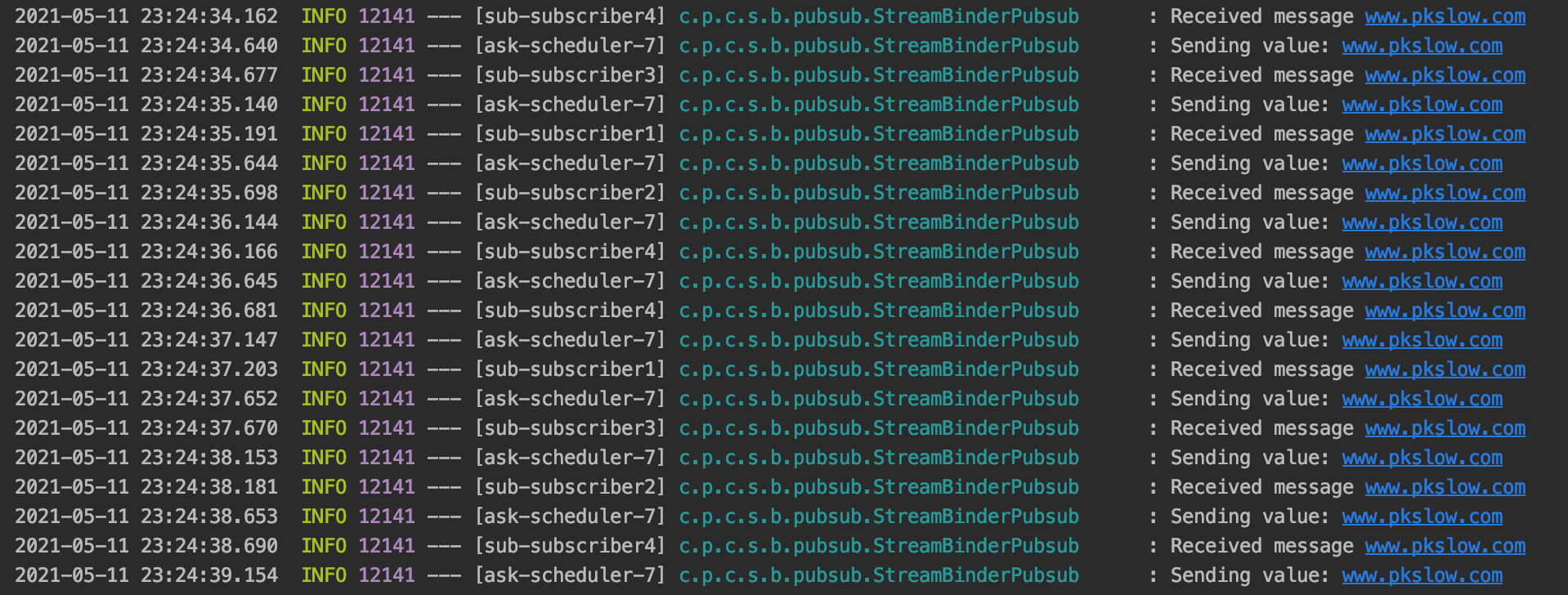
4 总结
代码请查看:https://github.com/LarryDpk/pkslow-samples
参考:
