1 简介
之前用代码做了个广东疫情新增病例的视频,具体可查看《用Python做了一个广东疫情新增病例动态视频》,但当时是手动去网站找数据然后输入到Excel的,这对于一个程序员来说显然是不可接受的:
- 手工容易出错;
- 时间成本高;
- Excel要钱。
因此,我决定写个代码,自动读取数据并存在csv文件中。
2 获取超链接
首先我们到官网查看内容展示:

它是一天一个报告,并没有整合,所以必要读取该网页的内容,获取所有相关的超链接。并且要解析出对应的日期,方便以后使用。代码如下:
def fetch_links():
url = "http://wsjkw.gd.gov.cn/xxgzbdfk/"
req = requests.get(url)
soup = BeautifulSoup(req.content, 'lxml')
links = soup.findAll('a')
valid_links_filter = filter(lambda item: 'title' in item.attrs and '广东省新冠肺炎疫情情况' in item.attrs['title'],
links)
valid_links = list(valid_links_filter)
return valid_links
首先使用requests库读取网页内容,然后通过BeautifulSoup加载,获取所有超链接<a/>。因为整个网站的超链接很多,需要做一个过滤,通过一个filter,把关键字过滤出来即可。
3 获取文本内容
通过上面的方法找到每天的网页后,就需要把报告的内容提取出来,还是先来分析一下网页:

通过查看并分析,图片文中的第一段是我们需要的,它可能是在<p>中或<span>中。一样是通过关键字来匹配获取:
def fetch_content(url):
req = requests.get(url)
soup = BeautifulSoup(req.content, 'lxml')
ps = soup.findAll('p')
valid_ps_filter = filter(lambda item: '全省新增本土确诊病例' in item.text,
ps)
valid_ps = list(valid_ps_filter)
if not valid_ps:
ps = soup.findAll('span')
valid_ps_filter = filter(lambda item: '全省新增本土确诊病例' in item.text,
ps)
valid_ps = list(valid_ps_filter)
valid_p = valid_ps[0]
return valid_p.text
解析出数据
获取到文本内容后,它是一段文字,我们需要从中获取到新增数字,这里使用的是正则的办法,直接上代码吧:
def parse_data(str):
confirm_str = re.search('全省新增本土确诊病例\\d+例', str)
confirm_str = re.search('\\d+', confirm_str.group())
confirm_gd = int(confirm_str.group())
asymptomatic_str = re.search('新增本土无症状感染者\\d+例', str)
asymptomatic_str = re.search('\\d+', asymptomatic_str.group())
asymptomatic_gd = int(asymptomatic_str.group())
gz_strs = re.findall('广州\\d+例', str)
gz_str = re.search('\\d+', gz_strs[0])
confirm_gz = int(gz_str.group())
gz_str = re.search('\\d+', gz_strs[1])
asymptomatic_gz = int(gz_str.group())
return confirm_gd, confirm_gz, asymptomatic_gd, asymptomatic_gz
5 保存数据
拿到数据后,就需要保存起来日后使用。但已经获取过的数据,其实是没有必要再次获取的,所以我们写文件前要做一个判断。要先读文件,然后判断某天数据是否已经存在,如果不存在则需要获取并保存,否则跳过。
读取的函数如下:
def read_data_from_csv(file_name):
data_store = []
with open(file_name) as csv_file:
csv_reader = csv.reader(csv_file, delimiter=',')
line_count = 0
for row in csv_reader:
if line_count == 0:
print(f'Column names are {", ".join(row)}')
line_count += 1
else:
data_store.append(row)
print(f'{row[0]}, {row[1]}, {row[2]}, {row[3]}, {row[4]}')
line_count += 1
print(f'Read {line_count} lines.')
return data_store
判断是否存在:
def is_exist(data_store, date):
already_exist = False
for row in data_store:
if row[0] == date:
return True
return already_exist
最后,写文件和其它函数整合在一起如下:
if __name__ == '__main__':
data_store = read_data_from_csv('covid-19.csv')
valid_links = fetch_links()
valid_links.reverse()
with open('covid-19.csv', 'a') as covid_file:
covid_writer = csv.writer(covid_file, delimiter=',', quotechar='"', quoting=csv.QUOTE_MINIMAL)
for link in valid_links:
date = link.nextSibling.text
if is_exist(data_store, date):
continue
content = fetch_content(link.attrs['href'])
confirm_gd, confirm_gz, asymptomatic_gd, asymptomatic_gz = parse_data(content)
covid_writer.writerow([link.nextSibling.text, confirm_gd, confirm_gz, asymptomatic_gd, asymptomatic_gz])
结果如下:
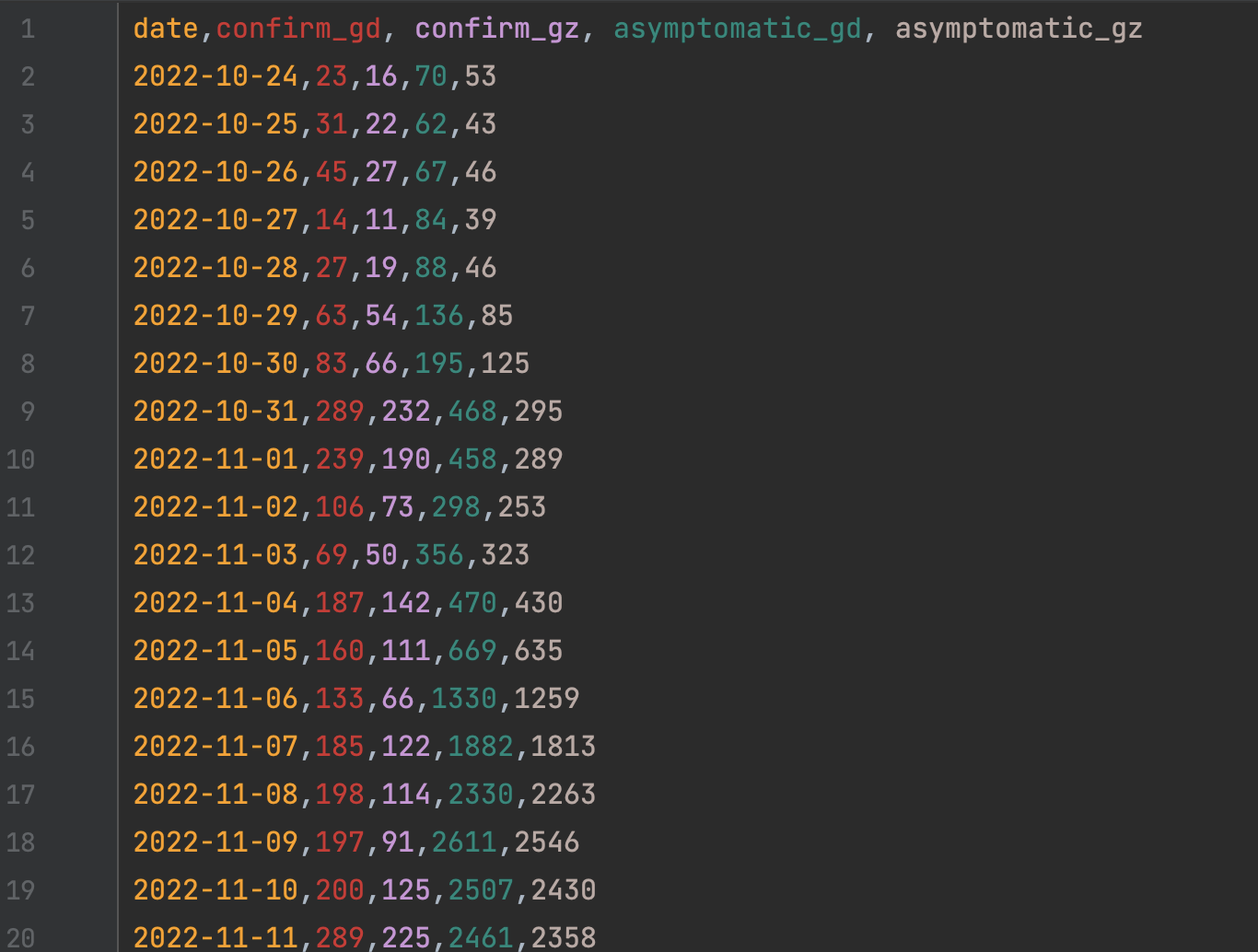
6 最后
愿大家健康快乐!
代码请看GitHub: https://github.com/LarryDpk/pkslow-samples/tree/master/python
References:
CSV:
https://docs.python.org/3/library/csv.html
https://realpython.com/python-csv/
BS4: https://www.crummy.com/software/BeautifulSoup/bs4/doc/
Libs:
$ pip3 show beautifulsoup4
Name: beautifulsoup4
Version: 4.11.1
Summary: Screen-scraping library
Home-page: https://www.crummy.com/software/BeautifulSoup/bs4/
Author: Leonard Richardson
Author-email: leonardr@segfault.org
License: MIT
Location: /usr/local/lib/python3.9/site-packages
Requires: soupsieve
Required-by:
$ pip3 show lxml
Name: lxml
Version: 4.9.1
Summary: Powerful and Pythonic XML processing library combining libxml2/libxslt with the ElementTree API.
Home-page: https://lxml.de/
Author: lxml dev team
Author-email: lxml-dev@lxml.de
License: BSD
Location: /usr/local/lib/python3.9/site-packages
Requires:
Required-by:
$ pip3 show requests
Name: requests
Version: 2.28.1
Summary: Python HTTP for Humans.
Home-page: https://requests.readthedocs.io
Author: Kenneth Reitz
Author-email: me@kennethreitz.org
License: Apache 2.0
Location: /usr/local/lib/python3.9/site-packages
Requires: certifi, charset-normalizer, idna, urllib3
Required-by:
