前提条件
Cloud SDK 要求安装 Python;支持的版本是 Python 3(首选,3.5 到 3.8)和 Python 2(2.7.9 或更高版本)。查看本机信息:
$ python -V
Python 2.7.16
$ python3 -V
Python 3.7.3
安装
下载包
到以下界面下载:https://cloud.google.com/sdk/docs/install?hl=zh-cn
根据系统下载对应的包:
$ uname -m
x86_64
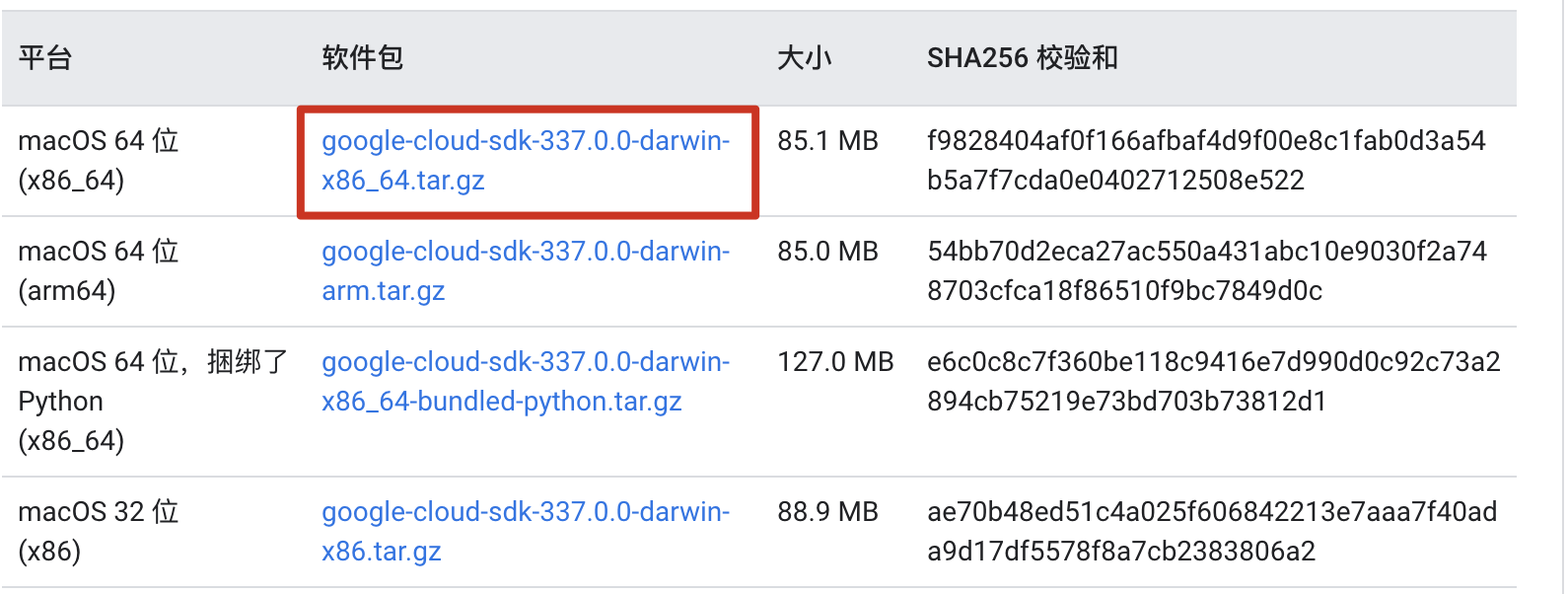
解压
解压下载的软件包:
$ tar -xvzf google-cloud-sdk-337.0.0-darwin-x86_64.tar.gz
解压后安装
执行解压后的install.sh脚本:
$ ./install.sh
安装成功后会修改bash_profile文件,添加相关的SDK配置:
# The next line updates PATH for the Google Cloud SDK.
if [ -f '/Users/larry/Software/google-cloud-sdk/path.bash.inc' ]; then . '/Users/larry/Software/google-cloud-sdk/path.bash.inc'; fi
# The next line enables shell command completion for gcloud.
if [ -f '/Users/larry/Software/google-cloud-sdk/completion.bash.inc' ]; then . '/Users/larry/Software/google-cloud-sdk/completion.bash.inc'; fi
使环境变量生效:
$ source /Users/larry/.bash_profile
或者打开新终端,也可使更改生效。
测试:
$ gcloud version
Google Cloud SDK 337.0.0
bq 2.0.67
core 2021.04.16
gsutil 4.61
说明成功安装。
通过以下命令可查看所安装的组件:
$ gcloud components list
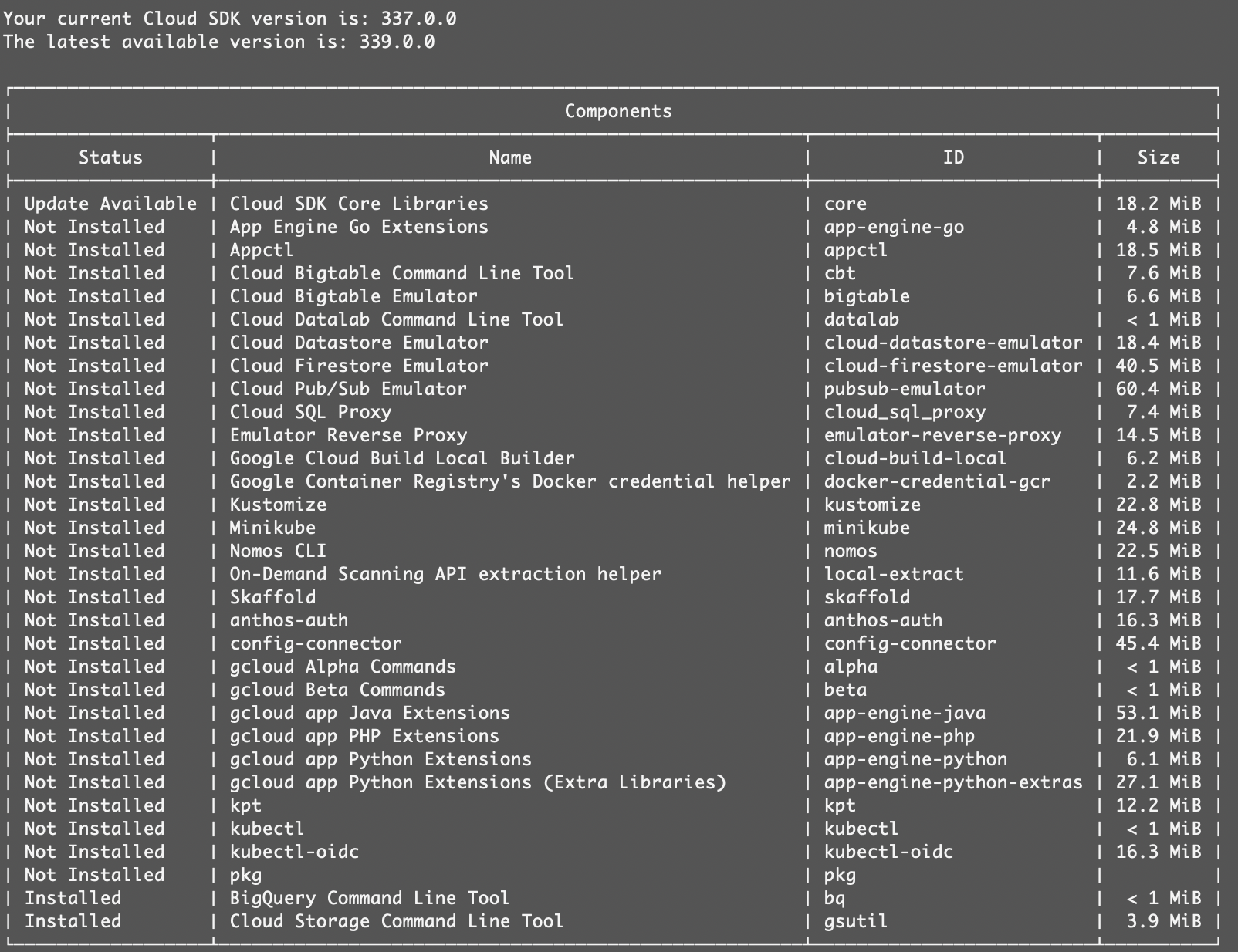
如果要安装/卸载,通过以下命令:
$ gcloud components install COMPONENT_ID
$ gcloud components remove COMPONENT_ID
参考:官方文档
