1 简说排序
排序是极其常见的使用场景,因为在生活中就有很多这样的实例。国家GDP排名、奥运奖牌排名、明星粉丝排名等,各大排行榜,给人的既是动力,也是压力。
而讲到排序,就会有各种排序算法和相关实现,本文不讲任何排序算法,而只专注于讲使用。通过实例给大家展示,我们可以了解怎样使用既有的工具进行排序。Linux之父说:
Talk is cheap. show me the code!
本文JDK版本为Java 8,但并不代表所介绍到的所有方法只能在JDK1.8上跑,部分方法在之前的版本就已经给出。
如下本次整理的图,记住图中的方法,就能轻松应对大多数场景,赶紧收藏起来吧,哈哈
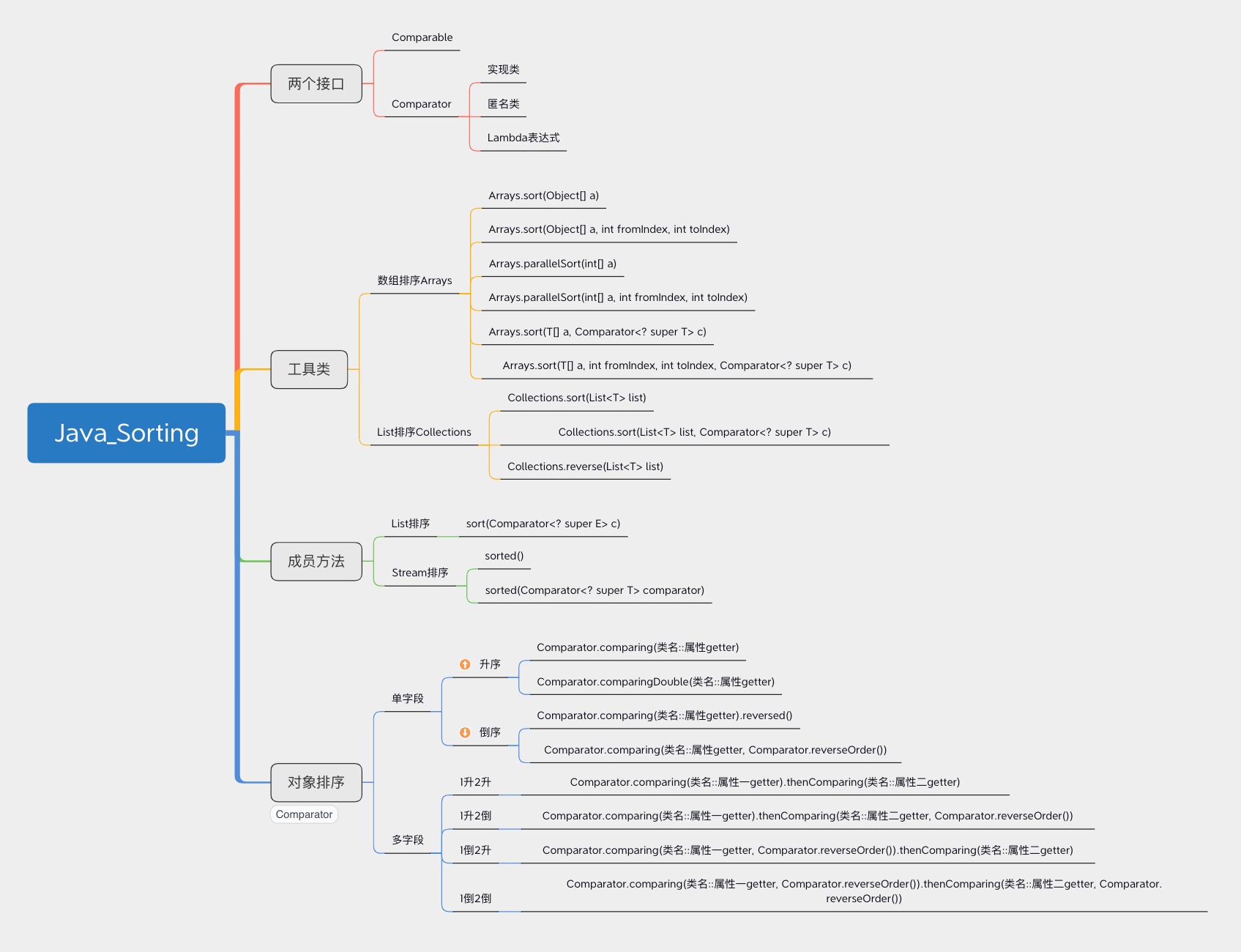
2 两个接口
2.1 Comparable
先上代码:
package java.lang;
public interface Comparable<T> {
public int compareTo(T o);
}
可以看出这个接口只有一个方法,这个方法只有一个参数,实现了这个接口的类就可以和同类进行比较了。这个方法所实现的,就是比较法则,也是说,它表示如何对两个对象进行比较。它返回的是一个整数int:
- 返回正数,代表当前对象大于被比较的对象;
- 返回0,代表当前对象等于于被比较的对象;
- 返回负数,代表当前对象小于被比较的对象。
实现了该接口后,我们就可以使用Arrays.sort()和Collections.sort()来进行排序了。不然对象没有比较法则,程序肯定是不知道如何进行比较排序的。像我们常用的类String、Integer、Double、Date等,JDK都帮我们实现了Comparable接口,我们可以直接对这类对象进行比较排序。举个例子,Date Comparable的实现:
public int compareTo(Date anotherDate) {
long thisTime = getMillisOf(this);
long anotherTime = getMillisOf(anotherDate);
return (thisTime<anotherTime ? -1 : (thisTime==anotherTime ? 0 : 1));
}
需要注意的是,当我们自己去实现Comparable接口时,一定要注意与**equals()**方法保持一致。当两个对象是equals的,compare的结果应该是相等的。
2.2 Comparator
还是先看代码,看看接口定义吧:
package java.util;
@FunctionalInterface
public interface Comparator<T> {
int compare(T o1, T o2);
}
它是一个函数式接口,它的compare方法有两个参数,代表进行比较的两个对象。这个接口代表了可以作为某种对象比较的一种法则,或叫一种策略。它的返回值正负代表意义与Comparable接口的方法一样。它的使用通常会有三种方式:
- 实现类
- 匿名类
- Lambda表达式
在Java8之后,我们一般用Lambda比较多,也比较灵活优雅。
2.3 两个接口的比较
两个接口功能都是用于比较排序,但其实有很大的区别。
- 两者方法参数不同,Comparable只有一个参数,表示被比较的对象,因为它的方法是位于需要比较的类里的,所以只要一个参数就可以了;而Comparator的比较方法则有两个参数,分别表示比较对象和被比较对象。
- Comparable与对象绑定,位于对象内,我们可以称之为内比较器;而Comparator是独立于需要比较的类的,我们可以称为外比较器。
- 当类实现了Comparable方法后,比较法则就确定了,我们称之为自然比较方法,我们无法给它实现多种比较方法;而因为Comparator独立于外,我们可以为同一个类提供多种Comparator的实现,这样来提供多种比较方法/策略,如升序倒序,因此我们也可以将Comparator看成是一种策略模式。
相对于Comparable,Comparator有一定的灵活性,假如一个类并没有实现Comparable接口,并且这个类是无法修改的,我们就要通过提供Comparator来进行比较排序。Comparator这种模式实现了数据与算法的解耦合,对于维护也是很方便的。
3 工具类
十分友好的是,JDK为我们提供了工具类,它们的静态方法可以帮助我们直接对数组和List进行排序。
3.1 数组排序Arrays
Arrays的sort方法可以对已经实现了Comparable接口的进行排序,同时还可指定排序的范围。
//Arrays.sort对String进行排序
String[] strings = {"de", "dc", "aA", "As", "k", "b"};
Arrays.sort(strings);
assertTrue(Arrays.equals(strings,
new String[]{"As", "aA", "b", "dc", "de", "k"}));
指定范围排序,需要注意的是,index是从0开始算的,包含fromIndex,不包含toIndex:
//Arrays.sort指定范围排序
strings = new String[]{"z", "a", "d", "b"};
Arrays.sort(strings, 0, 3);
assertTrue(Arrays.equals(strings,
new String[]{"a", "d", "z", "b"}));
对于基本类型,一样可以进行排序,并不需要使用封装类:
//Arrays.sort对基本类型排序
int[] nums = {3, 1, 20, 2, 38, 2, 94};
Arrays.sort(nums);
assertTrue(Arrays.equals(nums,
new int[]{1, 2, 2, 3, 20, 38, 94}));
还能多线程进行排序,其实是拆分成多个子数组再进行排序,最终再合并结果。
//Arrays.parallelSort多线程排序
nums = new int[]{3, 1, 20, 2, 38, 2, 94};
Arrays.parallelSort(nums);
assertTrue(Arrays.equals(nums,
new int[]{1, 2, 2, 3, 20, 38, 94}));
对于没有实现Comparable的类也可以使用,但需要提供Comparator来指定比较策略。本文的没有实现Comparable接口的类Person如下:
import lombok.AllArgsConstructor;
import lombok.Data;
@Data
@AllArgsConstructor
public class Person {
private String name;
private int age;
}
排序:
//Arrays.sort提供Comparator进行排序
Person[] persons = new Person[]{
new Person("Larry", 18),
new Person("David", 30),
new Person("James", 20),
new Person("Harry", 18)};
Arrays.sort(persons, Comparator.comparingInt(Person::getAge));
assertTrue(Arrays.equals(persons, new Person[]{
new Person("Larry", 18),
new Person("Harry", 18),
new Person("James", 20),
new Person("David", 30)}));
3.2 List排序Collections
JDK的Collections工具类提供了排序方法,可以方便使用。对于实现Comparable的类进行排序:
//Collections.sort对于实现Comparable的类进行排序
List<String> names = asList("Larry", "Harry", "James", "David");
Collections.sort(names);
assertEquals(names, asList("David", "Harry", "James", "Larry"));
提供Comparator进行排序:
//Collections.sort提供Comparator进行排序
List<Person> persons2 = asList(
new Person("Larry", 18),
new Person("David", 30),
new Person("James", 20),
new Person("Harry", 18));
Collections.sort(persons2, Comparator.comparingInt(Person::getAge));
assertEquals(persons2, asList(
new Person("Larry", 18),
new Person("Harry", 18),
new Person("James", 20),
new Person("David", 30)));
反序:只是把List反过来,并不代表一定是按照大小顺序的:
//Collections.reverse反序
names = asList("Larry", "Harry", "James", "David");
Collections.reverse(names);
assertEquals(names, asList("David", "James", "Harry", "Larry"));
4 成员方法
4.1 List排序
List接口有sort(Comparator<? super E> c)方法,可以实现对自身的排序,会影响自身的顺序。
//List.sort排序
names = asList("Larry", "Harry", "James", "David");
names.sort(Comparator.naturalOrder());
assertEquals(names, asList("David", "Harry", "James", "Larry"));
4.2 Stream排序
Stream提供了sorted()和sorted(Comparator<? super T> comparator)进行排序,会返回一个新的Stream。
//Stream.sorted排序
names = asList("Larry", "Harry", "James", "David");
List<String> result = names.stream()
.sorted()
.collect(Collectors.toList());
assertEquals(result, asList("David", "Harry", "James", "Larry"));
//Stream.sorted提供Comparator排序
names = asList("Larry", "Harry", "James", "David");
result = names.stream()
.sorted(Comparator.naturalOrder())
.collect(Collectors.toList());
assertEquals(result, asList("David", "Harry", "James", "Larry"));
5 方便对象排序的Comparator
5.1 单字段排序
对类的单字段进行排序很简单,只要提供形如:
- Comparator.comparing(类名::属性getter)
的Comparator就行了。如果需要倒序,就需要:
- Comparator.comparing(类名::属性getter).reversed()
- 或Comparator.comparing(类名::属性getter, Comparator.reverseOrder())。
具体代码使用(为了不破坏List的原有顺序,我们都使用Stream来操作):
//单字段排序-升序
List<Person> personList = asList(
new Person("Larry", 18),
new Person("David", 30),
new Person("David", 3),
new Person("James", 20),
new Person("Harry", 18));
List<Person> personResult = personList.stream()
.sorted(Comparator.comparing(Person::getName))
.collect(Collectors.toList());
assertEquals(personResult, asList(
new Person("David", 30),
new Person("David", 3),
new Person("Harry", 18),
new Person("James", 20),
new Person("Larry", 18)));
//单字段排序-倒序1
personResult = personList.stream()
.sorted(Comparator.comparing(Person::getName).reversed())
.collect(Collectors.toList());
assertEquals(personResult, asList(
new Person("Larry", 18),
new Person("James", 20),
new Person("Harry", 18),
new Person("David", 30),
new Person("David", 3)));
//单字段排序-倒序2
personResult = personList.stream()
.sorted(Comparator.comparing(Person::getName, Comparator.reverseOrder()))
.collect(Collectors.toList());
assertEquals(personResult, asList(
new Person("Larry", 18),
new Person("James", 20),
new Person("Harry", 18),
new Person("David", 30),
new Person("David", 3)));
5.2 多字段排序
多字段其实也很方便,只需要用thenComparing进行连接就可以:Comparator.comparing(类名::属性一getter).thenComparing(类名::属性二getter) 具体代码使用例子如下:
//多字段排序-1升2升
personResult = personList.stream()
.sorted(Comparator.comparing(Person::getName)
.thenComparing(Person::getAge))
.collect(Collectors.toList());
assertEquals(personResult, asList(
new Person("David", 3),
new Person("David", 30),
new Person("Harry", 18),
new Person("James", 20),
new Person("Larry", 18)));
//多字段排序-1升2倒
personResult = personList.stream()
.sorted(Comparator.comparing(Person::getName)
.thenComparing(Person::getAge, Comparator.reverseOrder()))
.collect(Collectors.toList());
assertEquals(personResult, asList(
new Person("David", 30),
new Person("David", 3),
new Person("Harry", 18),
new Person("James", 20),
new Person("Larry", 18)));
//多字段排序-1倒2升
personResult = personList.stream()
.sorted(Comparator.comparing(Person::getName, Comparator.reverseOrder())
.thenComparing(Person::getAge))
.collect(Collectors.toList());
assertEquals(personResult, asList(
new Person("Larry", 18),
new Person("James", 20),
new Person("Harry", 18),
new Person("David", 3),
new Person("David", 30)));
//多字段排序-1倒2倒
personResult = personList.stream()
.sorted(Comparator.comparing(Person::getName, Comparator.reverseOrder())
.thenComparing(Person::getAge, Comparator.reverseOrder()))
.collect(Collectors.toList());
assertEquals(personResult, asList(
new Person("Larry", 18),
new Person("James", 20),
new Person("Harry", 18),
new Person("David", 30),
new Person("David", 3)));
6 总结
本文从比较排序相关的两个接口(Comparable和Comparator)讲起,并以代码实例的形式,讲解了Array、List、Stream排序的方法,这应该可以覆盖大部分Java排序的使用场景。对于其它集合类如Set和Map,一样可以进行排序处理,可以将它们转化为Stream然后再进行排序。
