# How to initiate the GCP project and use gcloud to access
# Introduction
GCP(Google Cloud Platform) is a great platform, it provides many free Tier products for us to try. Let's create a project for learning or development.
# Create New Project
We can use GCP free of charge(GCP Free Trial (opens new window)), so I initiated for myself. If your GCP account is ready, logon the GCP console and create a new project:

# Create Service Account
We can manage all the resource on GCP console, but it's best to use a service account and manage the GCP resource with SDK.
Let's create a Service Account:
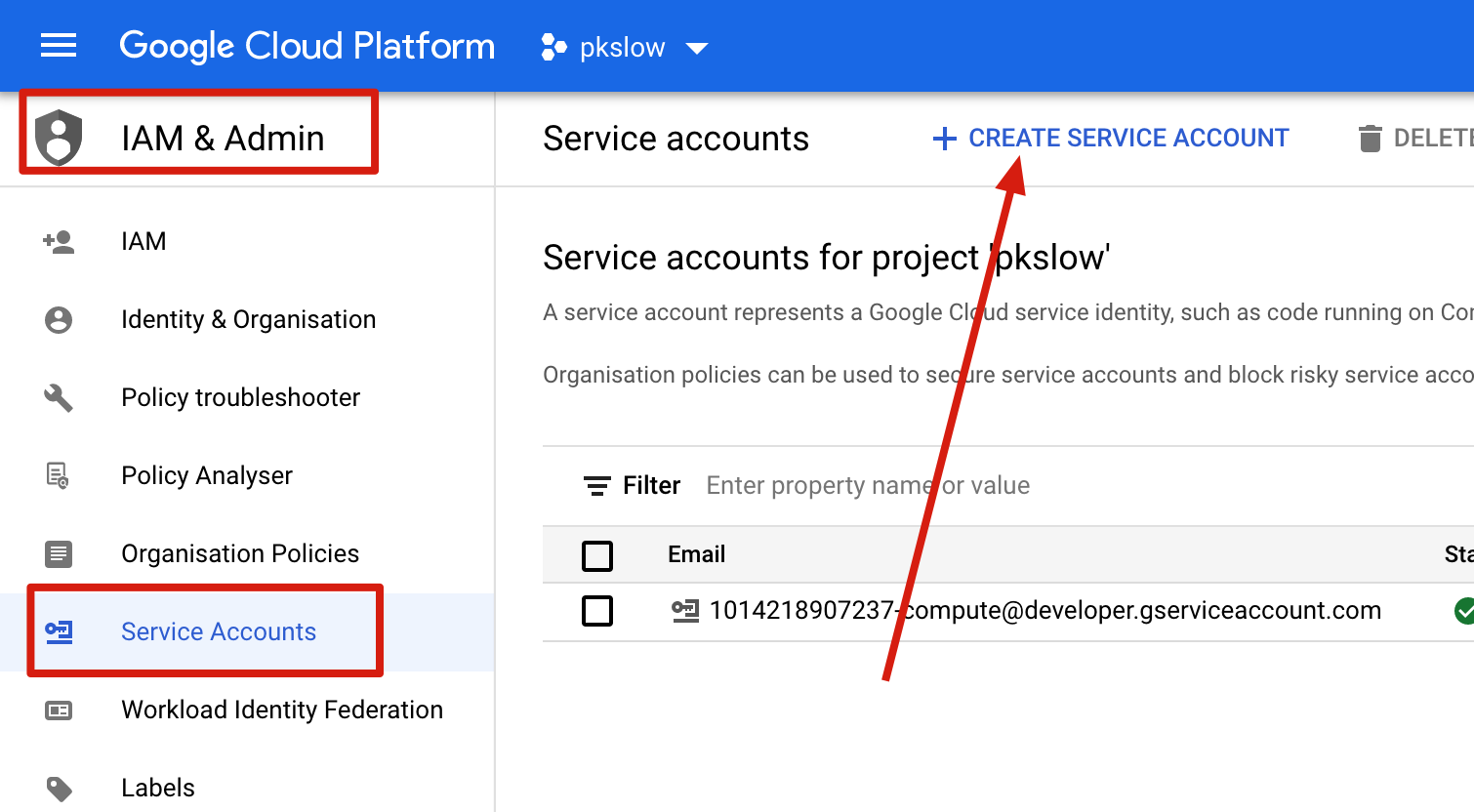
Input the name:
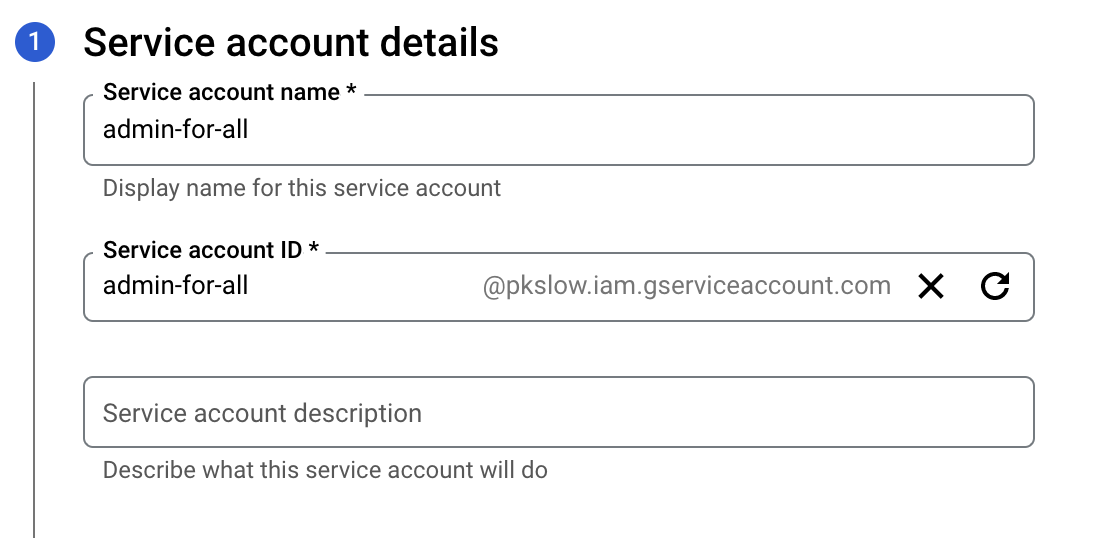
Select the roles, I selected the owner to grant all right to the account:
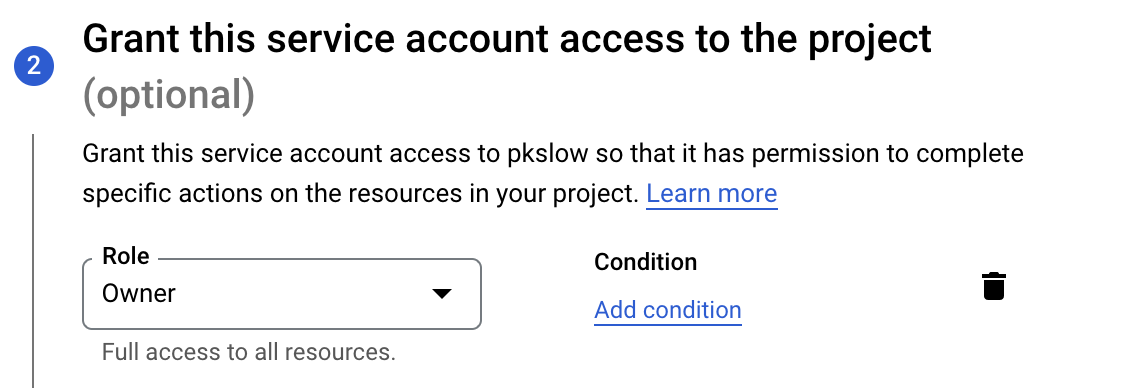
# Create Key of Service Account
We use the key for the credentials instead of username/password, so we need to create the key:
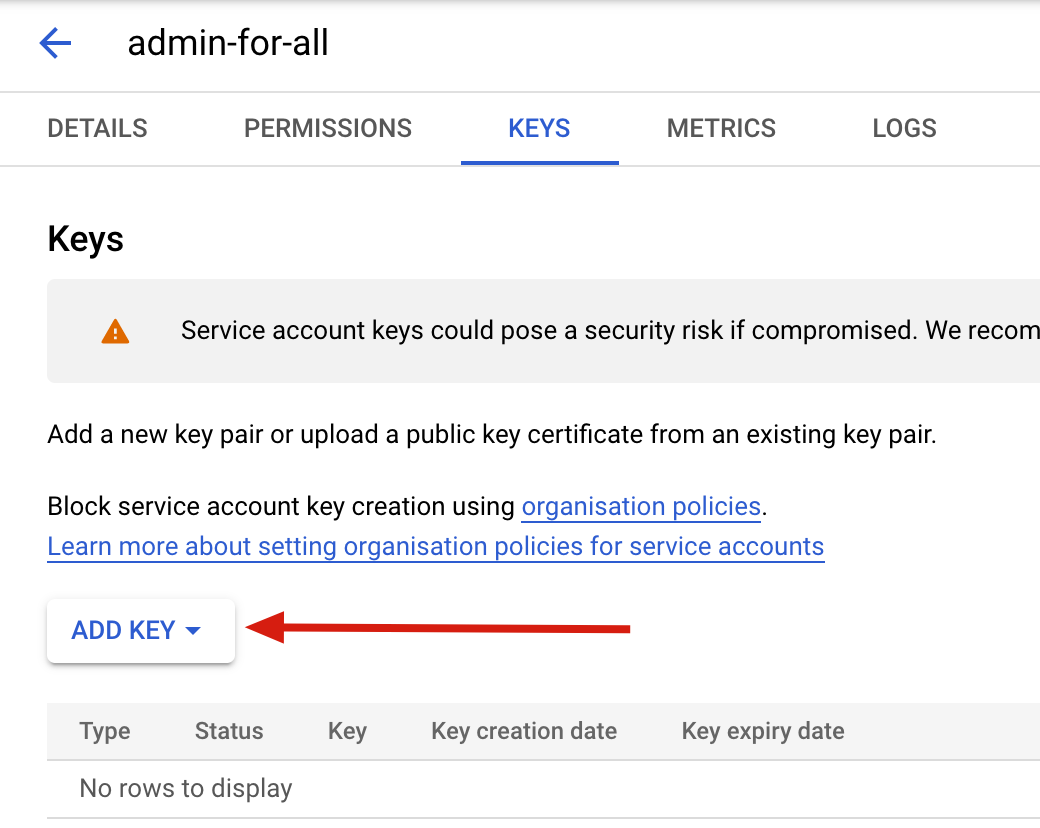
Create a new key with JSON format. It will download the json file.
# Setup gcloud SDK
Set the environment variable GOOGLE_APPLICATION_CREDENTIALS:
$ export GOOGLE_APPLICATION_CREDENTIALS=/Users/larry/Software/google-cloud-sdk/pkslow-admin-for-all.json
Active the Service Account:
$ gcloud auth activate-service-account admin-for-all@pkslow.iam.gserviceaccount.com --key-file=${GOOGLE_APPLICATION_CREDENTIALS}
Set the project:
$ gcloud config set project pkslow
Check the configuration:
$ gcloud auth list
Credentialed Accounts
ACTIVE ACCOUNT
* admin-for-all@pkslow.iam.gserviceaccount.com
To set the active account, run:
$ gcloud config set account `ACCOUNT`
$ gcloud config list
[core]
account = admin-for-all@pkslow.iam.gserviceaccount.com
disable_usage_reporting = True
project = pkslow
Your active configuration is: [default]
# Use the gcloud
We can use the gcloud after the SDK is ready.
Create the MQ(Google Pus/Sub) Topic and Subscription:
$ gcloud pubsub topics create pkslow-test
Created topic [projects/pkslow/topics/pkslow-test].
$ gcloud pubsub subscriptions create pkslow-sub --topic=pkslow-test
Created subscription [projects/pkslow/subscriptions/pkslow-sub].
Check the Pub/Sub with SDK:
$ gcloud pubsub topics list
---
name: projects/pkslow/topics/pkslow-test
$ gcloud pubsub subscriptions list
---
ackDeadlineSeconds: 10
expirationPolicy:
ttl: 2678400s
messageRetentionDuration: 604800s
name: projects/pkslow/subscriptions/pkslow-sub
pushConfig: {}
topic: projects/pkslow/topics/pkslow-test
Check the Pub/Sub on GCP console:
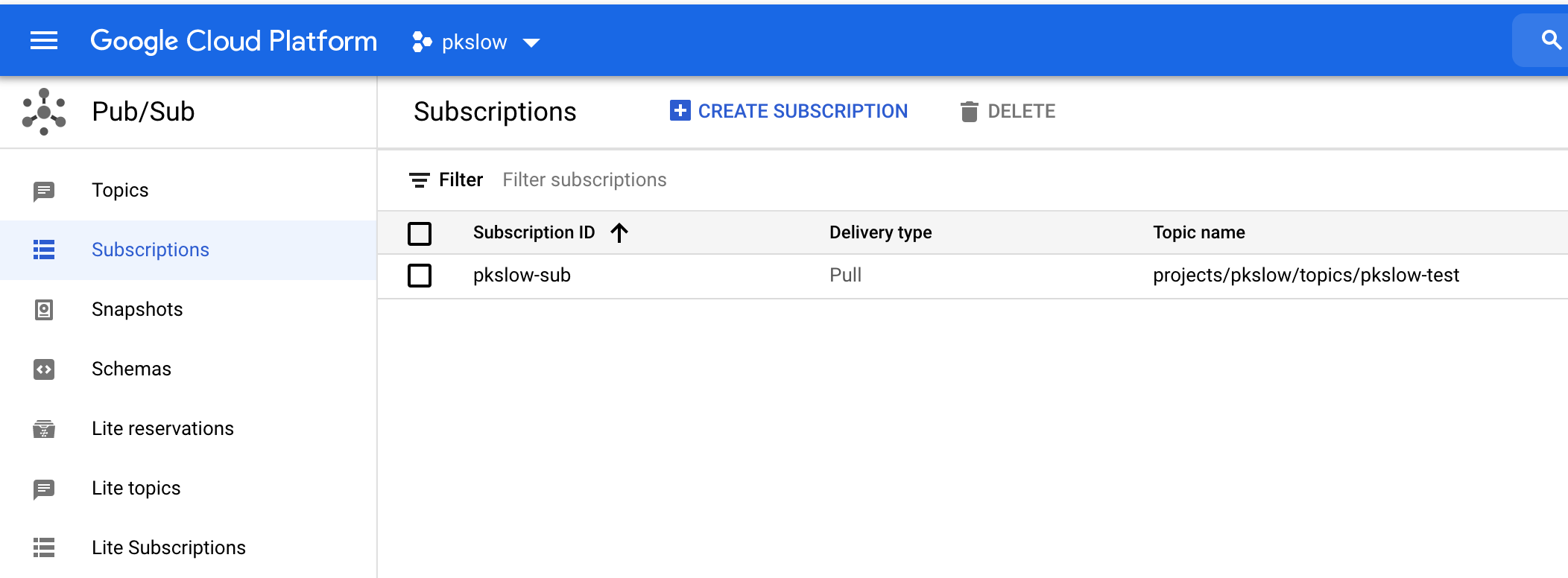
Reference:
Mac安装Google Cloud SDK (opens new window)